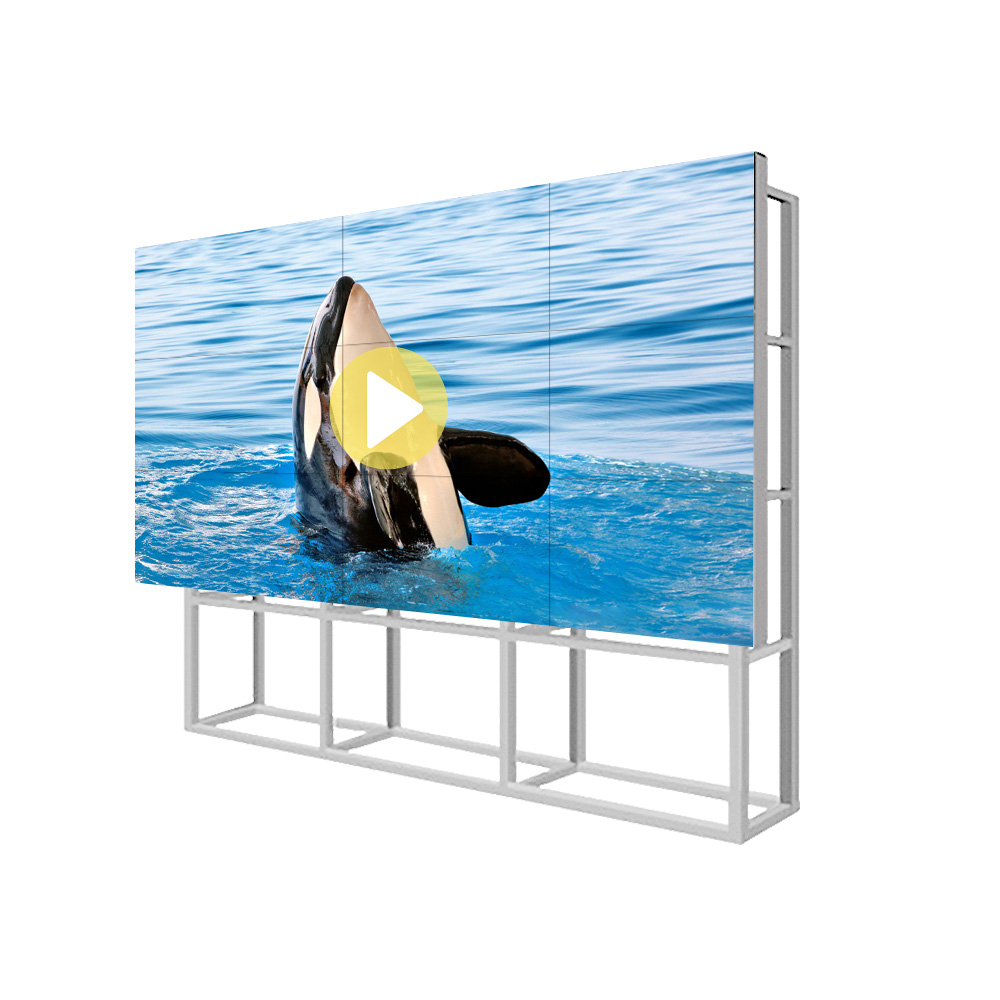Cleaning LCD video wall panels is essential for maintaining optimal performance and longevity. Proper maintenance ensures that the display remains vibrant and free from damage, which is crucial for venues relying on high-quality visuals. This guide provides a comprehensive approach to safely cleaning your LCD video wall panels, emphasizing techniques that preserve the integrity of the equipment. Understanding the correct methods not only prolongs the life of your investment but also enhances the viewing experience for your audience. For those interested in learning more about the technology behind these displays, exploring the intricacies of a video wall can provide valuable insights.
![video wall (9) video wall (9)]()
Understanding LCD Video Wall Panels
Before delving into cleaning methods, it's important to understand the components of LCD video wall panels. These panels consist of multiple LCDs arranged in a grid, delivering high-resolution images and videos. The delicate nature of LCDs requires careful handling during maintenance. Each pixel's functionality is vital for the overall display quality, and improper cleaning can lead to dead pixels or diminished brightness.
Components and Sensitivities
LCD video wall panels are composed of sensitive electronic components, including diodes, circuits, and protective coatings. The front surface is often treated to reduce glare and enhance contrast, making it susceptible to scratches if not cleaned properly. Additionally, moisture can damage internal components if it seeps through any openings, highlighting the need for controlled cleaning environments.
Preparation for Cleaning
Proper preparation is crucial for safe cleaning. Begin by powering down the video wall and disconnecting it from any electrical sources to prevent electrical hazards. Ensure the area is well-lit and that you have all necessary cleaning materials at hand. Materials should include soft microfiber cloths, appropriate cleaning solutions, and protective gloves.
Safety Precautions
Wearing anti-static gloves can prevent static electricity from damaging the delicate circuits within the panels. Avoid wearing clothing that generates static, such as wool or synthetic fabrics. Ensure that the workspace is free from dust and debris that could be stirred up during cleaning and settle on the panels.
Selecting the Right Cleaning Materials
Choosing appropriate cleaning materials is essential to avoid damaging the panels. Use only lint-free microfiber cloths, as they are gentle on the surface and effectively capture dust particles. When selecting a cleaning solution, opt for those specifically designed for electronic displays. Solutions should be free from alcohol, ammonia, and other harsh chemicals that can strip coatings or leave residues.
Avoiding Harmful Chemicals
Harsh chemicals can cause discoloration or damage anti-reflective coatings on the LCD panels. It's important to read labels on cleaning products to ensure they are safe for use on electronic displays. If in doubt, using distilled water can be a safe alternative for light cleaning tasks.
Step-by-Step Cleaning Process
Following a systematic cleaning process ensures thoroughness and safety. Start from the top of the video wall and work your way down to prevent any drips from affecting areas you've already cleaned. Gently wipe the surface with a dry microfiber cloth to remove loose dust and particles.
Dry Dusting
Use a soft, dry microfiber cloth to lightly dust the surface of the panels. This step removes surface dust without the need for liquids, reducing the risk of moisture entering the panels. Be careful not to apply excessive pressure, which could damage the LEDs.
Applying Cleaning Solution
If deeper cleaning is necessary, slightly dampen a microfiber cloth with the chosen cleaning solution. Do not spray the solution directly onto the panels to avoid liquid seeping into the seams. Wipe the surface gently in a horizontal or vertical motion, ensuring even coverage.
Final Wipe and Inspection
After cleaning, use a dry microfiber cloth to remove any remaining moisture. Inspect the panels for streaks or missed spots, repeating the cleaning process if necessary. Allow the panels to dry completely before powering them back on to prevent electrical issues.
Maintenance Tips
Regular maintenance extends the lifespan of your LED video wall panels. Establish a routine cleaning schedule based on the environment in which the panels operate. In dusty or high-traffic areas, more frequent cleaning may be necessary. Monitor the performance of the panels and address any issues promptly.
Environmental Considerations
Controlling the environment can reduce the need for frequent cleaning. Implementing air filtration systems and maintaining proper humidity levels can minimize dust accumulation. Additionally, positioning the video wall away from direct sunlight and vents can prevent overheating and dust exposure.
Handling Common Issues
Even with proper care, issues can arise. Understanding how to address common problems can prevent minor issues from escalating. If you notice dead pixels or discoloration, consult with a professional technician. Avoid attempting to repair complex issues without proper expertise.
When to Seek Professional Help
Certain maintenance tasks should be left to professionals. This includes internal cleaning, repairs, or software updates that require specialized tools and knowledge. Regular professional inspections can identify potential problems early, saving time and resources in the long run.
The Importance of Manufacturer Guidelines
Always refer to the manufacturer's guidelines for cleaning and maintenance. These instructions are tailored to the specific model of your LCD video wall panels and provide the best practices recommended by the creators of the equipment. Ignoring these guidelines can void warranties or lead to damage.
Warranty Considerations
Following manufacturer instructions ensures that you remain compliant with warranty terms. If an issue arises, having a record of proper maintenance can facilitate warranty claims. Document all cleaning and maintenance activities as part of your equipment management protocol.
Advanced Cleaning Methods
In environments where the video wall is exposed to tough contaminants like grease or smoke, advanced cleaning methods may be necessary. Specialized cleaning solutions and equipment can be used to address these challenges but should be applied carefully.
Using Specialized Equipment
Equipment such as air purifiers or anti-static brushes can enhance the cleaning process. Compressed air cans can remove dust from crevices but must be used at a safe distance to avoid forcing dust deeper into the panel. Always ensure that any equipment used is designed for electronic components.
Training Personnel
Staff responsible for cleaning should be properly trained in the techniques and safety precautions associated with LED video wall panels. This training minimizes the risk of accidental damage and ensures consistency in maintenance practices.
Developing Standard Operating Procedures
Establish clear protocols for maintenance activities. Include step-by-step instructions, safety guidelines, and a checklist to ensure all aspects of cleaning are addressed. Regularly review and update these procedures as needed.
The Role of Environment Control
Controlling the environment where the video wall is installed can reduce the frequency and intensity of required cleaning. Implementing measures to manage temperature, humidity, and air quality can protect the panels from environmental stressors.
Humidity and Temperature Regulation
Optimal humidity levels prevent static electricity buildup and minimize dust attraction. Temperature regulation prevents overheating, which can exacerbate dust accumulation. Monitoring systems can help maintain these environmental conditions within ideal ranges.
Case Studies
Examining real-world examples illustrates the importance of proper cleaning and maintenance. Companies that have implemented stringent cleaning protocols often experience fewer technical issues and extended equipment lifespans.
Success Stories
A notable example is a major retail chain that incorporates large-scale video wall installations in their stores. By training staff and following manufacturer guidelines, they reduced display issues by 30% and extended the average panel life by two years.
Technological Advances in Panel Maintenance
Emerging technologies offer new methods for maintaining LCD video walls. Innovations such as self-cleaning coatings and diagnostic software can simplify maintenance tasks and preemptively identify issues.
Self-Cleaning Technologies
Some manufacturers are developing panels with hydrophobic surfaces that repel dust and moisture. These technologies reduce the need for frequent cleaning and protect against environmental contaminants.
Economic Benefits of Proper Maintenance
Investing time in proper cleaning yields economic advantages. Regular maintenance reduces repair costs, downtime, and the need for premature replacements. It enhances the return on investment by maximizing the functional life of the video wall.
Maximizing ROI
By maintaining optimal performance, businesses can ensure their advertising and informational displays effectively engage audiences. This reliability contributes to consistent revenue streams, particularly in environments where the video wall is integral to operations.
Environmental Impact
Sustainable maintenance practices contribute to environmental conservation. Proper cleaning extends the lifespan of the equipment, reducing electronic waste. Selecting eco-friendly cleaning products minimizes the introduction of harmful chemicals into the environment.
Sustainable Cleaning Practices
Using biodegradable cleaning solutions and reusable materials like microfiber cloths reduces waste. Training staff on minimalistic use of resources during cleaning can further enhance sustainability efforts.
Conclusion
Safely cleaning LCD video wall panels is a meticulous process that safeguards your investment and ensures high-quality visual displays. By adhering to proper techniques, using appropriate materials, and maintaining a regular cleaning schedule, you can significantly enhance the performance and longevity of your video wall. Embracing these practices not only benefits the operation but also contributes to economic efficiency and environmental sustainability. For further understanding of how these displays can be optimized, exploring the functionalities of a video wall provides additional valuable information.